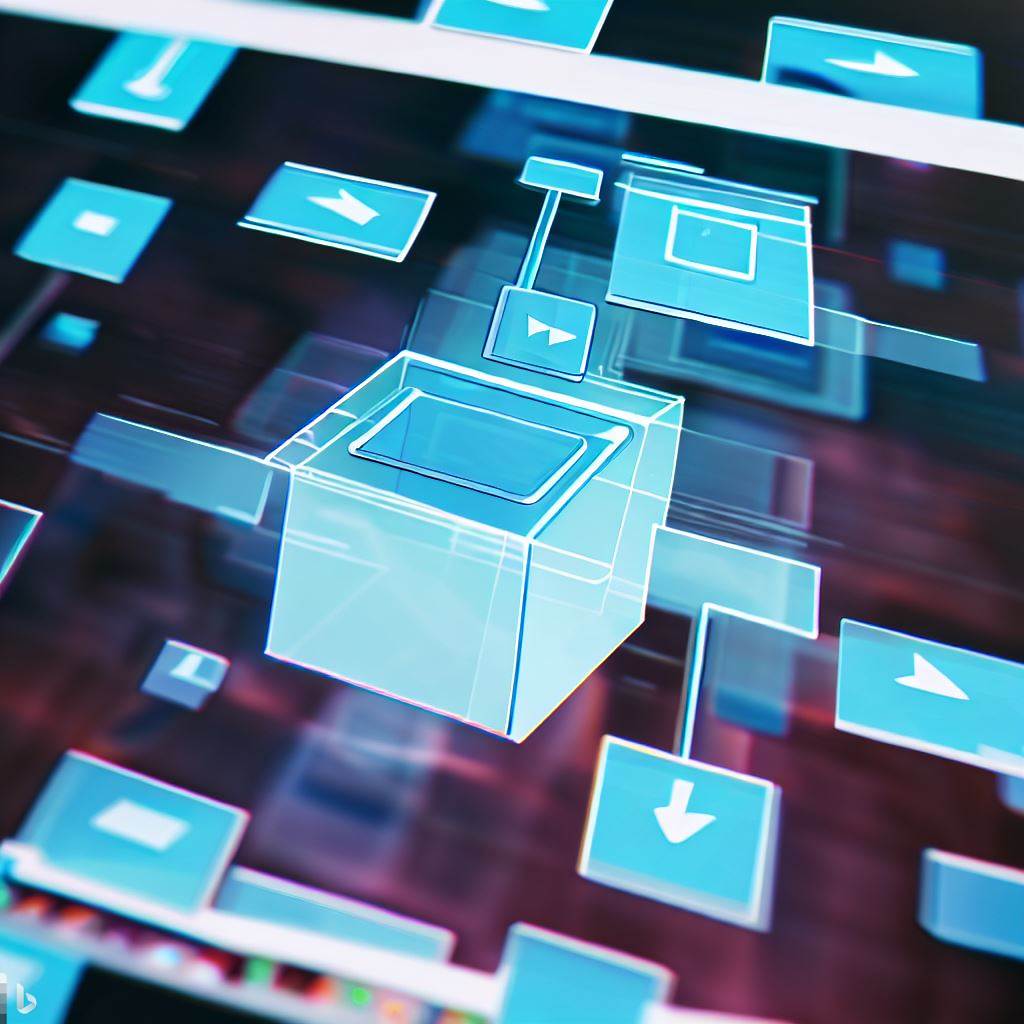Introduction:
The no-code movement has transformed the way individuals and businesses develop websites and applications, empowering non-technical users to create digital solutions. To ensure the success of your no-code projects, it’s crucial to follow best design practices. This article will explore six vital design principles to implement when creating your no-code masterpiece.
1. Prioritize User Experience (UX):
User experience should be at the forefront of your no-code project. An intuitive and engaging UX not only satisfies users but also helps you achieve your goals. Begin by identifying the target audience and their needs, then design the interface and navigation accordingly. Remember to keep the user journey smooth and straightforward by eliminating any unnecessary steps or complexity.
Incorporate visual hierarchy to guide users through your application or website. This can be achieved by strategically placing elements, using appropriate typography, and applying contrasting colors. Additionally, optimize your no-code project for various devices and screen sizes to ensure accessibility and a consistent user experience.
2. Responsive Design:
A responsive design is essential in today’s multi-device world. Your no-code project must adapt seamlessly to different screen sizes and resolutions to provide an optimal user experience. Choose a no-code platform that offers responsive design capabilities to help you achieve this with ease.
Ensure that your layout, images, and typography are flexible and adjust smoothly to different devices. This may involve using fluid grids, flexible images, and CSS media queries to maintain consistency across various platforms. A responsive design will not only improve user satisfaction but also contribute to better search engine rankings.
3. Consistency and Visual Branding:
Consistency is key to building a strong brand identity and establishing trust with users. Your no-code project should maintain a consistent design throughout, including fonts, colors, and interface elements. This creates a coherent user experience and reinforces your brand’s message.
Incorporate your brand’s logo, color palette, and typography into your no-code project to ensure visual consistency. Use design templates or themes available in your no-code platform to maintain this consistency across different pages and sections. This will make your project look polished and professional while enhancing user familiarity and trust.
4. Keep It Simple and Clean:
Simplicity is the essence of good design, and it’s especially important for no-code projects. A clean and clutter-free interface makes your application or website easier to navigate, which ultimately improves user satisfaction. Focus on essential features and elements, eliminating anything that doesn’t contribute to your goals.
To achieve this, embrace the concept of minimalism in your design approach. Use whitespace effectively to create a sense of balance and make your content easily digestible. Additionally, stick to a limited color palette and avoid using too many different fonts. This will ensure a visually appealing and user-friendly no-code project.
5. Accessibility and Inclusivity:
Designing accessible no-code projects is essential to reach a diverse audience and comply with accessibility standards. This includes considering users with disabilities, different age groups, and varying cultural backgrounds. By making your project accessible and inclusive, you create a positive experience for all users.
To achieve this, follow the Web Content Accessibility Guidelines (WCAG) when designing your no-code project. This may involve using descriptive labels for buttons, ensuring proper contrast ratios, and providing alternative text for images. Additionally, consider cultural sensitivities and language barriers when designing your interface and content.
6. Test and Iterate:
Finally, testing and iterating your no-code project is crucial for success. Gather feedback from users and analyze their behavior to identify areas for improvement. Use this information to refine your design and optimize the user experience.
Utilize A/B testing to experiment with different design elements and layouts. Monitor key performance indicators (KPIs) to measure the success of your changes. By continually testing and iterating, you will ensure that your no-code project stays up-to-date and meets the evolving needs of your users.
Conclusion:
By following these six essential design principles, you can create no-code projects that offer a compelling user experience, strong visual branding, and accessibility for all. Keep in mind that the key to success is continually testing and iterating based on user feedback and analytics. With these best practices in place, your no-code projects are sure to stand out and achieve lasting success.
Meta Description:
Discover the 6 essential design principles to create successful no-code projects, including user experience, responsive design, consistency, and accessibility.
- Learn To Create No-Code Database-Driven Applications - June 1, 2023
- Common Mistakes in No-Code Development - May 31, 2023
- Learn No-Code Development for Free - May 27, 2023