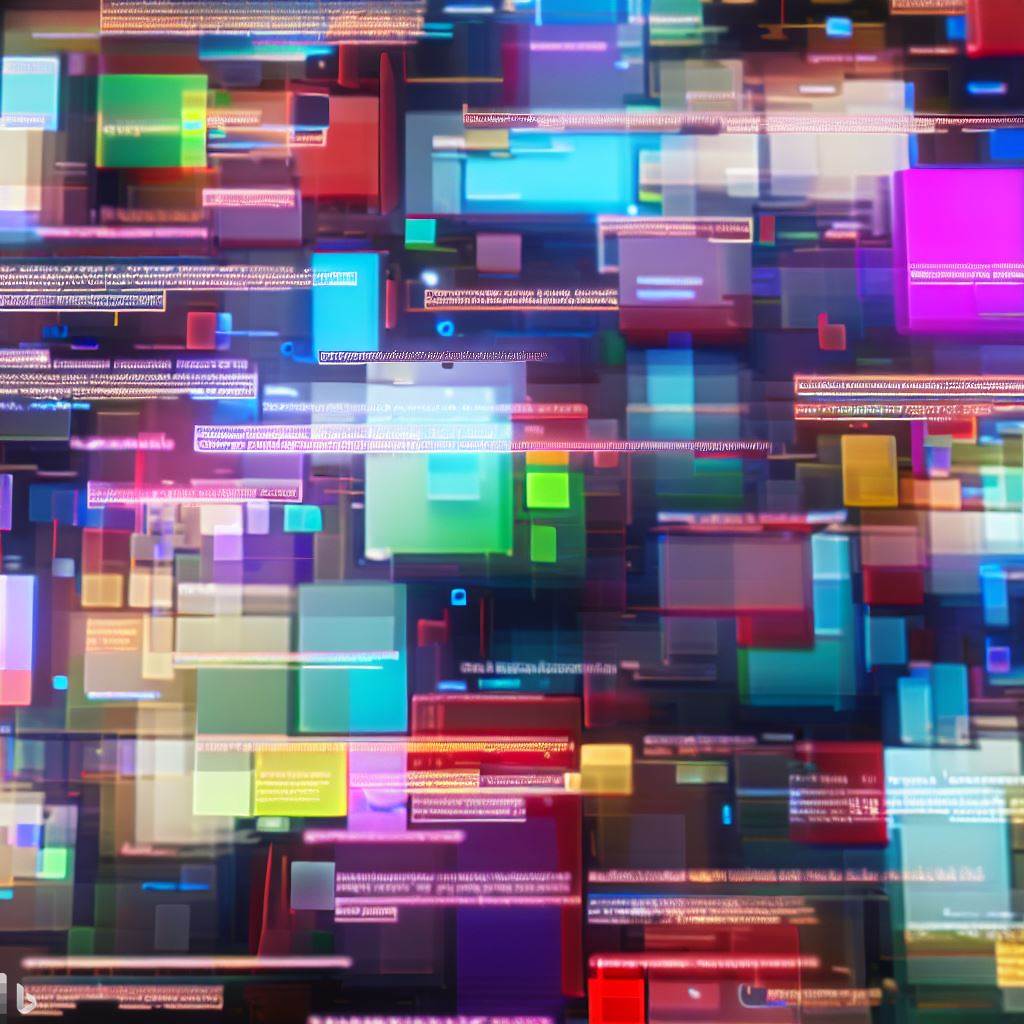In recent years, no-code development has gained traction as a popular way for individuals to develop websites and apps without needing to know how to code. However, just because the process of creating a no-code project is simpler than traditional coding doesn’t mean that the final product will be user-friendly. In this article, we’ll explore six tips to help you avoid creating no-code projects that have poor user experience (UX).
1. Plan your project with UX in mind
Before you start building your project, take some time to plan the user journey and experience. Determine what features and functionalities are necessary for the user to accomplish their goals and prioritize them accordingly. Think about how you can make the process as intuitive and straightforward as possible.
2. Use a clear and consistent design
Consistency is key when it comes to design. Use a consistent color scheme, typography, and layout throughout your project. Ensure that your design is clean and uncluttered, with plenty of whitespace. Use images and graphics sparingly and only when they add value to the user experience.
3. Test your project thoroughly
Before launching your project, conduct extensive user testing to ensure that it’s easy to use and navigate. Get feedback from a variety of users to identify any pain points or areas for improvement. Make sure to fix any issues that are identified before launching your project.
4. Keep your project simple
When building a no-code project, it’s easy to get carried away with adding features and functionality. However, it’s essential to keep your project simple and focused on its core purpose. Avoid adding unnecessary features that can complicate the user experience.
5. Optimize for mobile
With the majority of internet traffic coming from mobile devices, it’s essential to optimize your no-code project for mobile. Ensure that your design is responsive and that all features are accessible and easy to use on a mobile device.
6. Consider accessibility
When building your no-code project, consider accessibility for users with disabilities. Ensure that your design is easy to navigate for users with visual or auditory impairments. Use alt tags for images, captions for videos, and ensure that all content can be accessed using a keyboard.
In conclusion, creating a no-code project that has a good user experience requires careful planning, design, testing, and optimization. By following the tips outlined in this article, you can avoid creating no-code projects that have poor UX and ensure that your users have a positive experience.
- Learn To Create No-Code Database-Driven Applications - June 1, 2023
- Common Mistakes in No-Code Development - May 31, 2023
- Learn No-Code Development for Free - May 27, 2023