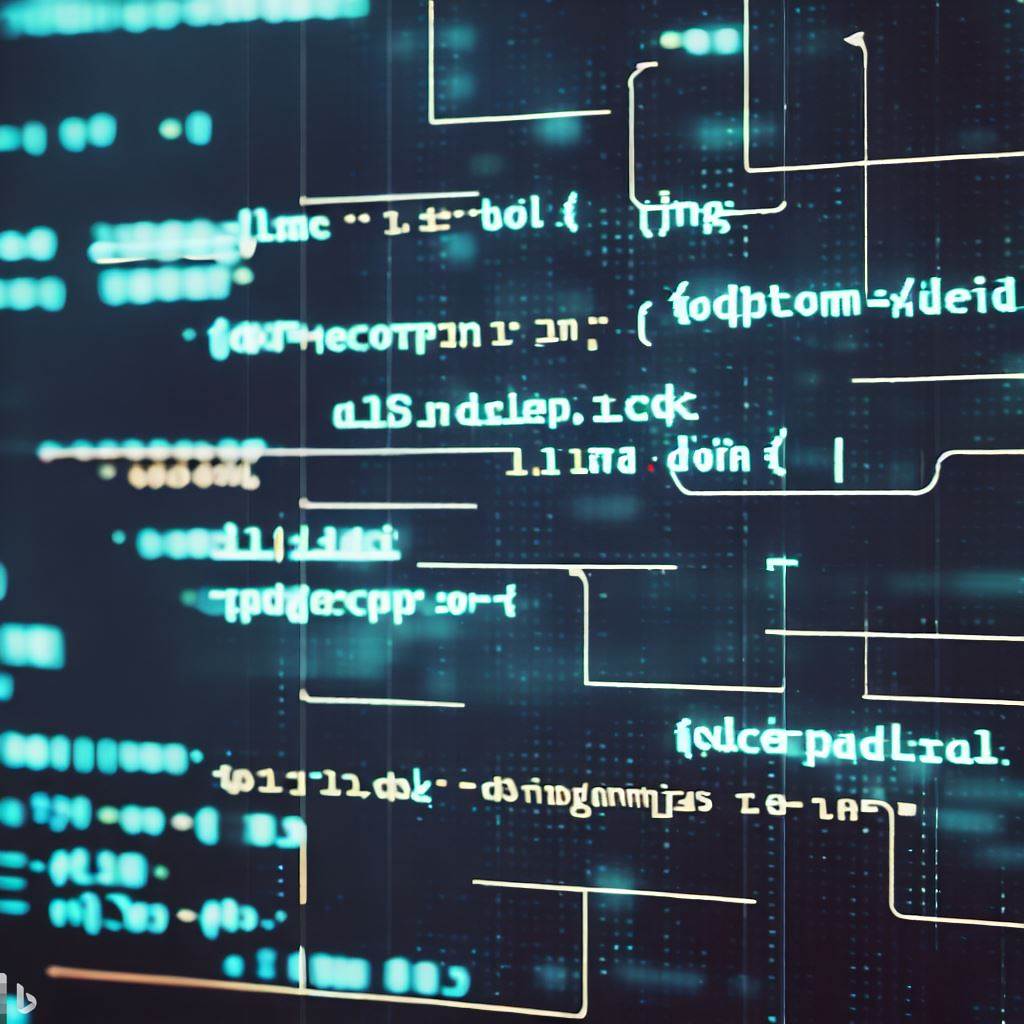Introduction to Data Visualization and No-Code Tools
Data visualization is an essential aspect of presenting data in a format that is easy to understand. It helps in making sense of complex data and provides insights into trends, patterns, and relationships that may not be easily discernible. Traditionally, creating data visualizations has required knowledge of programming languages such as Python or R. However, with the advent of no-code tools, creating data visualizations has become much easier.
No-code tools allow users to create applications and websites without needing to know how to code. These tools provide a graphical user interface, allowing users to drag and drop components and connect them to create a desired output. In this article, we will explore how you can create data visualizations using no-code tools.
Choosing the Right No-Code Tool for Data Visualization
There are many no-code tools available for creating data visualizations, including Bubble, Tableau, and Power BI. When selecting a tool, consider the type of data you want to visualize, the complexity of the visualization, and the features you need. For example, if you need to create interactive visualizations, Bubble is a good option. Tableau is great for creating dashboards, while Power BI is suitable for analyzing large amounts of data.
Collecting and Preparing Data for Visualization
Before creating data visualization, you need to collect and prepare your data. This involves identifying the data you want to use and ensuring it is in a format that can be easily imported into your no-code tool. You may need to clean and transform the data to ensure it is in a usable format.
Creating Data Visualizations with No-Code Tools
Once you have your data prepared, you can begin creating your data visualizations. Depending on the no-code tool you choose, the process may differ. However, most tools will allow you to drag and drop components onto a canvas and connect them to create your visualization.
When creating your visualization, consider the best way to represent the data. Bar charts and line charts are great for showing trends over time, while pie charts are ideal for showing proportions. Scatterplots are good for showing relationships between two variables.
Customizing and Styling Data Visualizations
Most no-code tools will allow you to customize the appearance of your data visualization. You can change the colors, fonts, and labels to make it more visually appealing. You can also add interactivity, such as filters and hover effects, to make it more engaging.
Publishing and Sharing Data Visualizations
Once you have created your data visualization, you can publish and share it with others. Many no-code tools allow you to embed your visualization into a website or share it via a link. You can also export it as an image or PDF for use in presentations.
Conclusion
Creating data visualizations using no-code tools is an excellent way to present complex data in an easy-to-understand format. With the right tool, anyone can create stunning visuals without needing to learn how to code.
We have explored the best tools for creating data visualizations and provided tips on collecting and preparing data, creating visualizations, customizing and styling them, and sharing them with others. By following these tips, you can create compelling data visualizations that will help you gain insights into your data and communicate your findings effectively.