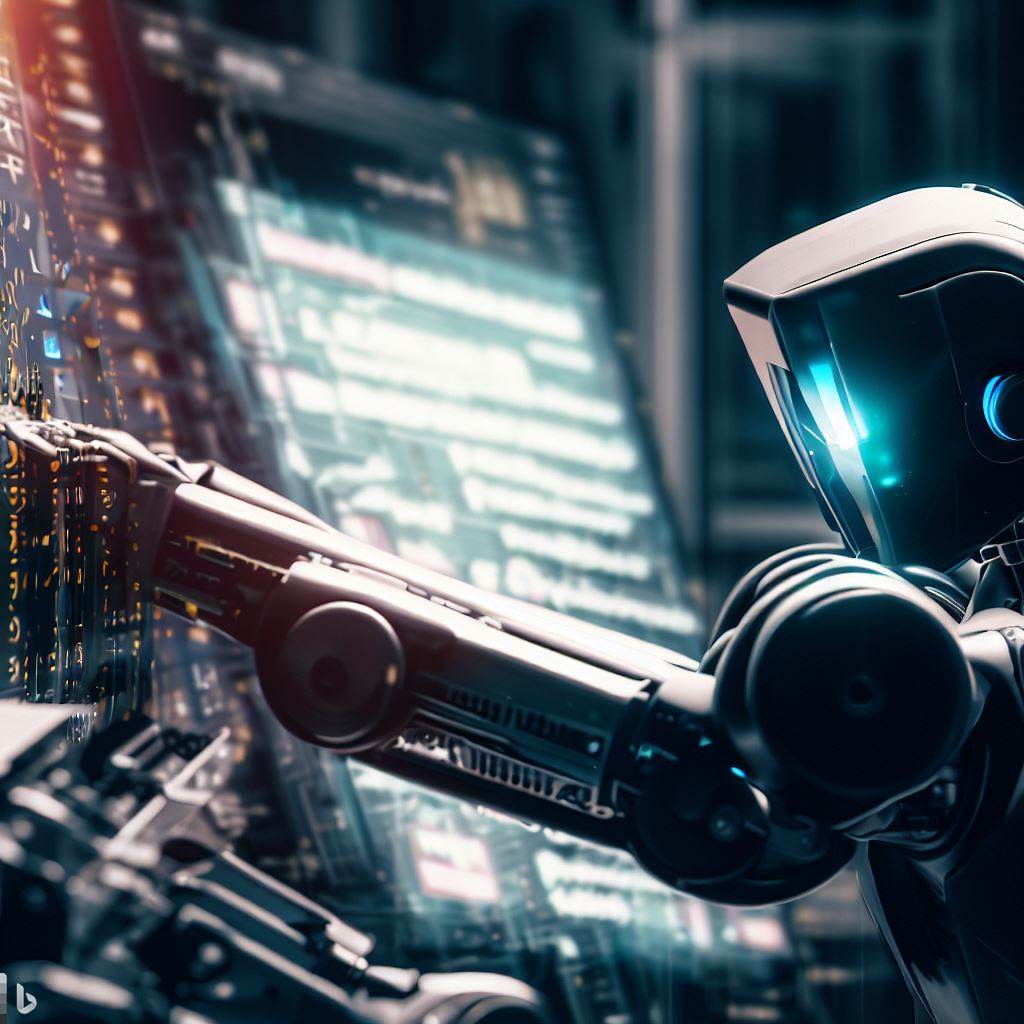Introduction to no-code automation
Automation has become an essential aspect of running a business, especially with the increasing volume of tasks required to run a successful company. However, not everyone has the technical skills to write code for creating automations. Luckily, no-code automation tools can simplify the process and allow anyone to create automated workflows. In this article, we will explore how to create custom automations using no-code tools.
Understanding no-code automation tools
No-code automation tools enable users to automate tasks without requiring any knowledge of coding. These tools offer drag-and-drop interfaces that make it easy to create workflows by connecting different components. Popular no-code automation tools include Zapier, Integromat, and IFTTT. These tools allow users to create workflows that integrate with various apps, such as Google Sheets, Trello, and Slack.
Identifying use cases for no-code automation
Before you start building custom automations, you need to identify the tasks that can benefit from automation. For example, you can automate lead generation, customer support, social media management, and data management tasks. By automating these tasks, you can save time and improve productivity.
Creating custom automations with Zapier
Zapier is a popular no-code automation tool that enables users to create workflows between different apps. To create a custom automation, you need to define a trigger and an action. For example, you can set up a trigger to receive an email from Gmail, and an action to add the email to a Google Sheets document. You can also use filters and delays to customize your workflow further.
Building custom automations with Integromat
Integromat is another popular no-code automation tool that enables users to create complex workflows. Integromat offers a range of components that allow users to create advanced automations, such as webhooks, routers, and aggregators. To create a custom automation, you need to define a trigger and one or more actions. You can also use modules to transform and manipulate data within your workflow.
Automating tasks with IFTTT
IFTTT is a no-code automation tool that enables users to create simple workflows called applets. An applet consists of a trigger and an action. For example, you can create an applet that turns on your Philips Hue lights when you arrive home. IFTTT offers a range of services that can be used as triggers and actions, such as Amazon Alexa, Facebook, and Dropbox.
In conclusion, no-code automation tools have made it possible for anyone, regardless of their coding skills, to automate various tasks in their businesses. These tools offer a user-friendly interface that makes it easy to build custom workflows that can integrate with multiple apps. Popular no-code automation tools like Zapier, Integromat, and IFTTT have enabled businesses to automate tasks ranging from lead generation to social media management, freeing up time to focus on more critical aspects of their operations.
As more businesses continue to recognize the benefits of automation, the demand for no-code tools is expected to increase significantly. By taking advantage of these tools, businesses can streamline their processes, reduce errors, and ultimately improve their bottom line. However, to get the most out of these tools, it is essential to identify the tasks that can benefit from automation and understand how to use the tools effectively.
In summary, this article has provided an overview of no-code automation tools and offered tips for creating custom automations using Zapier, Integromat, and IFTTT. With this knowledge, you can begin to explore the many possibilities of no-code automation and start automating tasks to improve your business’s efficiency and productivity.
- Learn To Create No-Code Database-Driven Applications - June 1, 2023
- Common Mistakes in No-Code Development - May 31, 2023
- Learn No-Code Development for Free - May 27, 2023