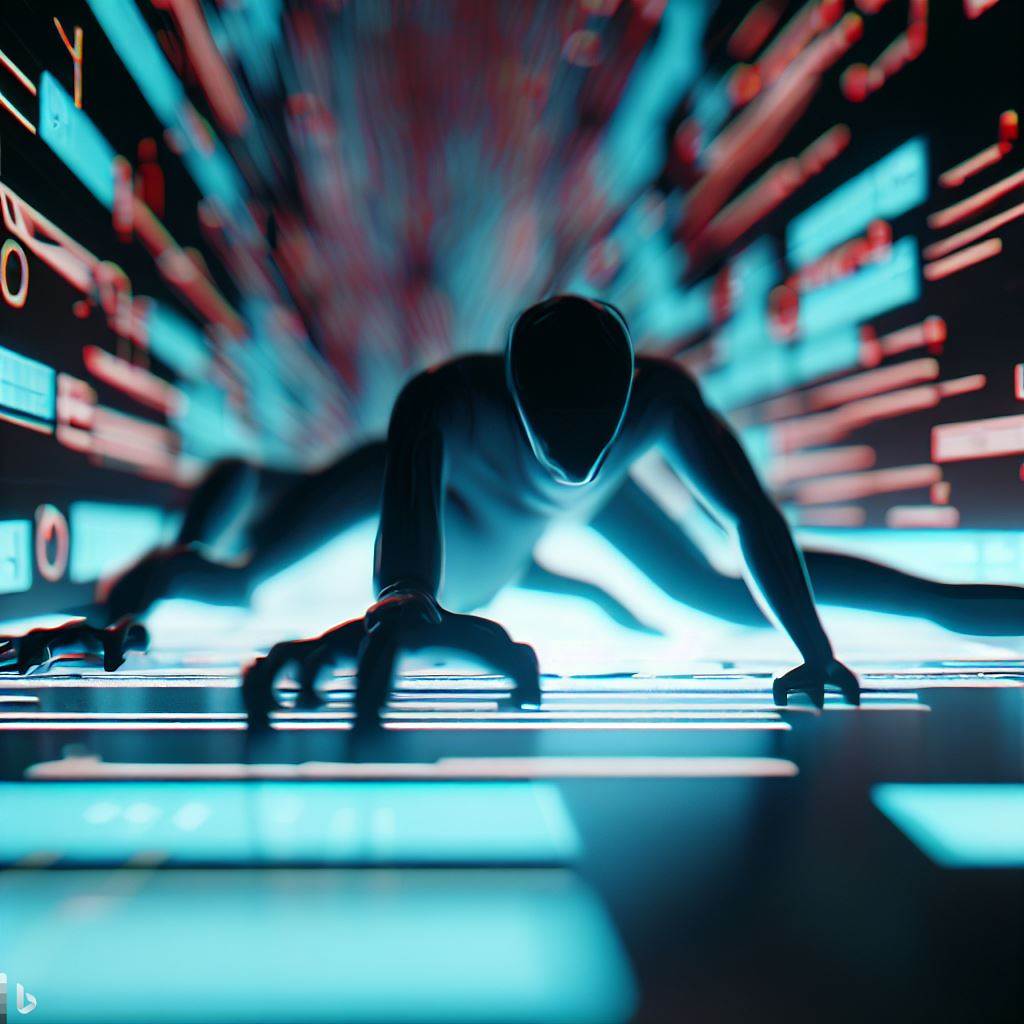Creating custom animations can be a challenging task for novice developers who are not familiar with coding. However, with no-code tools, creating animations has become more accessible than ever. No-code tools provide users with drag-and-drop interfaces that simplify the process of creating animations. In this article, we will explore how you can learn to create custom animations using no-code tools.
What Are No-Code Tools?
No-code tools are software programs that allow you to create applications and websites without writing any code. These tools provide drag-and-drop interfaces that enable you to create and customize applications and websites with ease. No-code tools have revolutionized the way we develop applications and websites, making it possible for people with no coding experience to create complex applications and websites.
Why Create Custom Animations?
Custom animations can add an extra layer of sophistication to your website or application. Animations can be used to draw attention to specific elements of your website, provide visual feedback to users, or make your website or application more engaging. Custom animations can also make your website or application stand out from the competition.
Which No-Code Tools Are Best For Creating Animations?
Several no-code tools can be used to create animations, including Bubble, Webflow, and Framer. These tools provide drag-and-drop interfaces and pre-built animations that can be customized to fit your needs. Bubble is a visual programming language that allows you to create interactive web applications without writing code. Webflow provides a visual design tool that allows you to create responsive websites without coding. Framer is a prototyping tool that allows you to create interactive designs and animations.
How To Create Custom Animations Using No-Code Tools?
To create custom animations using no-code tools, you need to have a basic understanding of the tool you are using. Start by choosing the tool that best suits your needs, then familiarize yourself with its interface and features. Once you have a good understanding of the tool, start by creating a simple animation and gradually increase the complexity of the animations you create. Experiment with different animation styles and effects until you find the ones that best fit your website or application.
Best Practices For Creating Custom Animations Using No-Code Tools
When creating custom animations using no-code tools, it is essential to follow best practices. Firstly, ensure that your animations are not distracting and do not slow down your website or application. Secondly, use animations to highlight specific elements of your website or application, such as buttons or text boxes. Finally, test your animations on different devices and browsers to ensure that they work correctly.
Conclusion
Creating custom animations using no-code tools can be a fun and engaging process. With the right tool and best practices, anyone can create stunning animations that add an extra layer of sophistication to their website or application. So why not try your hand at creating custom animations using no-code tools today?
Here are five no-code animation tools that you can try:
1. Lottie – Lottie is a no-code tool that allows you to create and use animations in your applications. It is an open-source tool that lets you export animations created in Adobe After Effects and use them in your applications.
2. Haiku Animator – Haiku Animator is a no-code tool that allows you to create animations for web and mobile applications. It provides a drag-and-drop interface that makes it easy to create and edit animations.
3. Anima – Anima is a no-code tool that allows you to create high-fidelity prototypes and animations for web and mobile applications. It provides a drag-and-drop interface that simplifies the process of creating animations.
4. Animaker – Animaker is a no-code tool that allows you to create animated videos for your website or social media channels. It provides pre-built templates that can be customized to fit your needs.
5. Vyond – Vyond is a no-code tool that allows you to create animated videos for your website or social media channels. It provides pre-built templates and a drag-and-drop interface that makes it easy to create animations.