Introduction:
A job board website serves as a centralized platform where job seekers can discover and apply for job opportunities, while employers can post and manage their job listings. With the rise of no-code development tools, creating a job board website has become accessible to individuals without any programming skills. In this article, we’ll guide you through the process of building a basic job board website using no-code platforms.
Before You Start
Essential Preparations for Your Job Board Website
Before diving into building your job board website, it’s important to have a few essential elements in place. Here’s a checklist of key preparations to ensure a smooth and efficient development process:
Define Your Niche and Goals:
- Determine the specific market or industry your job board will target. Focusing on a niche can help you stand out from the competition and cater to a specific audience.
- Set clear goals for your job board, such as the number of monthly visitors, job postings, or user sign-ups you aim to achieve.
Choose a Domain Name:
- Select a unique and memorable domain name that represents your job board and is easy for users to remember.
- Register your domain name through a domain registrar, such as GoDaddy, Namecheap, or Google Domains.
Secure Website Hosting:
- Depending on the no-code platform you choose, hosting may already be included in their services. However, if it’s not, you’ll need to find a reliable hosting provider, such as Bluehost, SiteGround, or HostGator.
- Ensure your hosting provider offers SSL certificates for a secure, encrypted connection between your website and its visitors.
Plan Your Content Strategy:
- Outline the types of content you’ll publish on your job board, such as blog posts, resources, or case studies. This will help establish your website as an authoritative source and attract more visitors.
- Create an editorial calendar to plan and schedule your content in advance, ensuring a consistent publishing cadence.
Set Up Social Media Profiles:
- Register your job board on relevant social media platforms (LinkedIn, Twitter, Facebook, etc.) to engage with your target audience, share job listings, and promote your content.
- Customize your social media profiles with consistent branding and messaging to create a professional, cohesive presence.
Research Competitors and Best Practices:
- Analyze successful job boards within your niche to understand their features, design, and user experience. This will help you identify best practices and potential improvements for your own job board.
- Take note of any shortcomings or gaps in your competitors’ offerings that you can address with your job board to set yourself apart.
With these elements in place, you’ll be well-prepared to start building your job board website using no-code development tools. Here are the steps to get going…
Choose the Right No-Code Platform:
Selecting the right no-code platform is crucial for building a job board that meets your needs. Some popular no-code platforms suitable for this purpose are:
- Webflow: Webflow is a versatile website builder that offers a high level of customization and powerful design features. It’s a great choice for building a job board website, but it may have a steeper learning curve for beginners.
- Bubble.io: Bubble is a powerful no-code platform designed for building web applications. Its visual programming interface and extensive plugin library make it an excellent choice for creating a job board with advanced features.
- Wix: Wix is an easy-to-use website builder with a wide range of templates and apps. It may not offer the same level of customization as Webflow or Bubble but is a good choice for beginners who want a simple job board website.
- Carrd: Carrd is a lightweight website builder focused on creating single-page websites. While it may not be the best choice for a full-featured job board, it’s suitable for a minimalistic job board or a simple listing page.
Consider the features, pricing, and ease of use of each platform before making your choice.
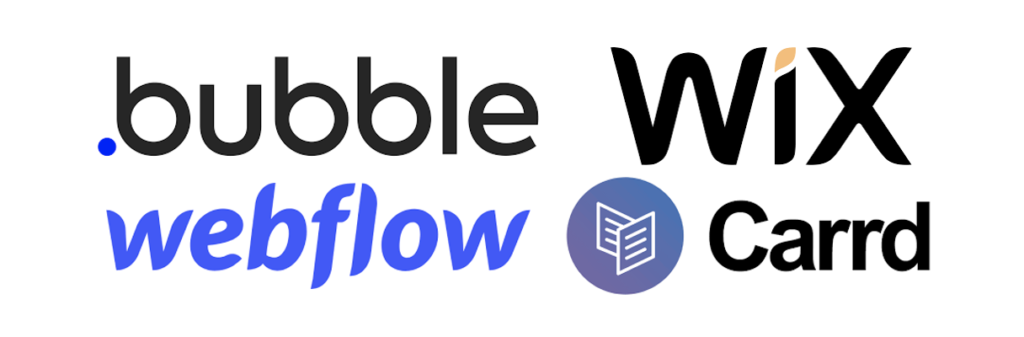
Plan Your Job Board Structure:
Before diving into building your job board, it’s essential to plan its structure. A typical job board website includes the following components:
- Homepage: This is the first page users will see when they visit your website. It should include a brief introduction, a search bar, featured job listings, and navigation to other sections of the site.
- Job Listings: A dedicated page displaying all available job listings, ideally with options to search and filter by criteria such as location, job type, or industry.
- Job Details: A page showing detailed information about each job, including the job title, company, location, description, and an application button.
- Employer Portal: A secure area for employers to post, manage, and edit their job listings, as well as view and manage applications from candidates.
You can also consider additional features such as user accounts, a blog, or a resources section to enhance your job board website.
Design Your Job Board:
A visually appealing and user-friendly design is vital for a successful job board website. Keep the following tips in mind:
- Prioritize readability: Use clear, legible fonts and a well-organized layout to ensure that users can quickly find and read the information they need.
- Use a responsive design: Ensure that your website looks and functions well on different devices, especially on mobile phones and tablets, as a significant portion of users may access your job board on the go.
- Stick to a consistent color scheme and style: A cohesive design will make your job board look professional and trustworthy.
- Utilize free design resources: You can find free icons, images, and fonts from sources like Font Awesome, Unsplash, and Google Fonts to enhance the aesthetics of your job board.
Set Up Job Listings and Details Pages:
Create a consistent layout for the job listings page, displaying key information like job title, company, location, and a brief description. You may also include a small company logo or an image related to the job role.
- For the job details page, provide a comprehensive layout with all the relevant information about the job, such as detailed job description, responsibilities, qualifications, salary range (if applicable), and application deadline. Make sure to include a clear call-to-action, such as an “Apply Now” button, that directs users to an application form or the employer’s website.
- Consider adding social sharing buttons on the job details page to enable users to share job listings with their network on platforms like LinkedIn, Twitter, or Facebook.
- If your chosen no-code platform supports it, allow users (job seekers) to save or bookmark their favorite job listings for easy reference later.
- Depending on the platform you’re using, you may need to set up a database or collection to store the job data. Familiarize yourself with the platform’s documentation and tutorials to ensure you’re utilizing its features efficiently.
Implement Search and Filters:
To help users find relevant job listings, it’s essential to incorporate a search bar and filters on your job board. This will improve the overall user experience and encourage visitors to spend more time on your website.
- Add a search bar on your homepage and job listings page that allows users to search for jobs using keywords, such as job title or company name.
- Include filters for users to refine their search results by criteria such as location, job type (full-time, part-time, remote, etc.), industry, and experience level. You can create these filters using the features provided by your chosen no-code platform.
- Ensure the search functionality is fast and accurate to avoid frustrating your users. Test the search and filters extensively to make sure they work as intended.

Create an Employer Portal:
An employer portal is essential for allowing employers to manage their job postings, view applications, and communicate with candidates. To set up an employer portal:
- Design a user-friendly dashboard that enables employers to easily navigate through their job postings, track applications, and access other important features.
- Provide a secure login system for employers, using the authentication features provided by your chosen no-code platform. Consider offering options for password reset and email verification.
- Enable employers to create and manage their company profile, including their company logo, description, and contact information.
- Implement features for employers to post, edit, and delete job listings, as well as set application deadlines and track the status of each listing.
- Consider offering additional features, such as analytics on job listing performance and options for promoting job postings to increase visibility.
Set Up User Accounts (Optional):
Allowing users to create accounts on your job board website can enhance their experience and encourage return visits. If you choose to implement user accounts:
- Use the authentication features provided by your chosen no-code platform to set up a secure login system for users, including options for password reset and email verification.
- Create a user dashboard where users can manage their profile information, save or bookmark their favorite job listings, and track their job applications.
- If you plan to offer additional features like a blog or resources section, consider allowing users to save or bookmark their favorite articles and resources.
Optimize for SEO:
Improving your job board’s search engine visibility is crucial for attracting more users. Keep the following tips in mind:
- Use relevant keywords in your job board’s content, page titles, headings, and meta tags. This will help search engines understand the focus of your website and improve its ranking for relevant search queries.
- Create high-quality content, such as blog posts or resources, that can attract backlinks from reputable sources and boost your website’s credibility in the eyes of search engines.
- Make sure your website loads quickly, as page speed is an important factor for search engine rankings. Optimize images and other assets, and consider using a content delivery network (CDN) to improve load times.
- Utilize tools like Google Analytics and Google Search Console to monitor your website’s performance, identify potential issues, and track your progress over time.
Launch and Promote Your Job Board:
Once you have completed building your job board, it’s time to launch and promote it:
- Test your website thoroughly, including all features and functions, to ensure everything works as intended. Use tools like BrowserStack to test your website on various devices and browsers.
- Announce the launch of your job board on social media channels, email lists, and relevant online communities. Consider partnering with influencers or industry leaders to amplify your message.
- Explore paid advertising options, such as Google Ads or social media ads, to drive targeted traffic to your website.
- Engage in content marketing by regularly publishing blog posts, articles, and other resources related to your job board’s niche. This will help establish your website as an authoritative source and attract more visitors.
Conclusion:
Building a basic job board website using no-code development tools is a rewarding endeavor that can benefit both job seekers and employers. By following the steps outlined in this article and customizing them to suit your needs, you’ll be well on your way to creating a successful job board. Remember to continually refine your website based on user feedback and analytics data, and always strive for improvement to ensure ongoing success.
- Learn To Create No-Code Database-Driven Applications - June 1, 2023
- Common Mistakes in No-Code Development - May 31, 2023
- Learn No-Code Development for Free - May 27, 2023

